Writing Macros to Calculate Rate of Return in Excel: A Student's Guide
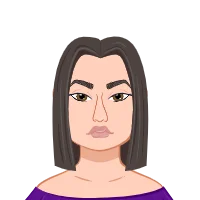
In today's dynamic and data-driven world, proficiency in Excel is not just a skill but a powerful asset for students pursuing degrees in finance, accounting, and investment analysis. The ability to harness the full potential of Excel, especially through the creation and application of macros, empowers students to not only streamline their academic assignments but also better prepare for the complexities they'll encounter in the professional world of finance.
This blog is designed as a comprehensive guide for students seeking help with macros homework and to unlock the remarkable capabilities of Excel, focusing specifically on calculating rates of return—a fundamental concept in the world of finance. While the simple rate of return and the annualized rate of return are seemingly straightforward concepts, their manual calculation can be time-consuming and prone to errors. By learning how to automate these calculations through Excel macros, students can significantly enhance their efficiency, accuracy, and understanding of these financial metrics.

The Rate of Return
Before diving into writing macros, let's first understand the concept of the rate of return. The rate of return, often abbreviated as RoR or ROR, is a crucial financial metric used to evaluate the profitability of an investment. It measures the gain or loss made on an investment relative to the initial amount invested. There are various ways to calculate RoR, but we'll focus on two common methods: the simple rate of return and the annualized rate of return.
Simple Rate of Return:
The simple rate of return formula is straightforward:
Simple Rate of Return
The simple rate of return formula is straightforward:
Simple Rate of Return= End value- Initial Investment /Initial Investment x 100
Annualized Rate of Return:
The annualized rate of return is used to calculate the average annual return of an investment over a period of time. It's more complex and is usually calculated using the geometric mean of the investment's returns. The formula is as follows:
Annualized Rate of Return=((Initial InvestmentEnd Value)Number of Years1−1)×100
Now that we understand the concepts, let's see how to automate these calculations with Excel macros.
Excel Macros
Excel macros are written in Visual Basic for Applications (VBA), a programming language specifically designed for automating tasks within Excel. By writing VBA code, you can instruct Excel to perform calculations, format cells, and create custom functions.
To enable the use of VBA, you must first ensure that the Developer tab is visible in your Excel ribbon. If it's not visible, go to File > Options > Customize Ribbon, and check the Developer box.
Now, let's dive into creating macros to calculate both the simple and annualized rate of return.
Writing a Macro for Simple Rate of Return
To create a macro that calculates the simple rate of return, follow these steps:
- Step 1: Open Excel and press Alt + F11 to open the Visual Basic for Applications (VBA) editor.
- Step 2: In the VBA editor, insert a new module by clicking on "Insert" > "Module."
- Step 3: In the module, write the following VBA code:
- Step 4: Save the workbook as a macro-enabled file with the extension ".xlsm."
- Step 5: Close the VBA editor.
Vba
Sub CalculateSimpleRateOfReturn()
Dim InitialInvestment As Double
Dim EndValue As Double
Dim SimpleRateOfReturn As Double
Input the initial investment and end value
InitialInvestment = InputBox("Enter Initial Investment:")
EndValue = InputBox("Enter End Value:")
Calculate the simple rate of return
SimpleRateOfReturn = ((EndValue - InitialInvestment) / InitialInvestment) * 100
Display the result in a message box
MsgBox "Simple Rate of Return: " & SimpleRateOfReturn & "%"
End Sub
This code defines a macro called "CalculateSimpleRateOfReturn." It prompts the user to enter the initial investment and end value, calculates the simple rate of return, and displays the result in a message box.
Now, you can use this macro by going to the Developer tab, clicking on "Macros," selecting "CalculateSimpleRateOfReturn," and clicking "Run." You'll be prompted to input the initial investment and end value, and the macro will display the simple rate of return.
Writing a Macro for Annualized Rate of Return
Creating a macro for the annualized rate of return is a bit more complex due to the need to calculate the geometric mean. Follow these steps:
- Step 1: Open the VBA editor (Alt + F11) and insert a new module as before.
- Step 2: In the module, write the following VBA code:
- Step 3: Save the workbook as a macro-enabled file with the ".xlsm" extension and close the VBA editor.
vba
Function CalculateAnnualizedRateOfReturn(InitialInvestment As Double, EndValue As Double, NumberOfYears As Integer) As Double
CalculateAnnualizedRateOfReturn = ((EndValue / InitialInvestment) ^ (1 / NumberOfYears) - 1) * 100
End Function
This code defines a custom Excel function called "CalculateAnnualizedRateOfReturn." It takes three arguments: the initial investment, end value, and the number of years. It calculates the annualized rate of return using the formula mentioned earlier and returns the result.
To use this function in your Excel worksheet, you can follow these steps:
In any cell, you can use the function like this:
=CalculateAnnualizedRateOfReturn(InitialInvestment, EndValue, NumberOfYears)
Replace "InitialInvestment," "EndValue," and "NumberOfYears" with the actual values from your data.
Now, when you change these values, Excel will automatically recalculate the annualized rate of return.
The Significance of Macros for Students
Excel is an essential tool for students studying finance, accounting, and investment analysis. However, as assignments and projects become more complex, manually performing calculations can be time-consuming and prone to errors. This is where macros come into play.
By automating calculations, macros allow students to streamline their workflow. Not only does this save valuable time, but it also minimizes the risk of errors that could compromise the accuracy of their assignments. A well-constructed macro can perform repetitive tasks at the click of a button, ensuring that calculations are consistent and error-free.
Moreover, understanding and utilizing macros is a valuable skill that can set students apart in their academic and professional careers. It demonstrates a proficiency in Excel beyond the basics and can be a significant asset in job interviews and workplace tasks.
Applications of Macros in Finance and Investment Analysis
Macros in Excel are more than just a handy tool for automating repetitive tasks; they are a game-changer for students pursuing degrees in finance and investment analysis. These versatile tools have the power to reshape the way financial data is managed, analyzed, and presented, offering numerous applications that extend far beyond simplifying the calculation of rates of return.
In this section, we will explore a multitude of practical applications of macros in finance and investment analysis, shedding light on how these automated processes can elevate students' capabilities and productivity.
- Portfolio Analysis
- Scenario Analysis
- Data Cleaning and Transformation
- Valuation Models
- Sensitivity Analysis
- Risk Management
- Asset Allocation
- Performance Reporting
- Data Visualization
One of the fundamental tasks in investment analysis is evaluating the performance of investment portfolios. Macros can be instrumental in streamlining this process by automating the calculation of portfolio returns, risk metrics, and diversification measures. With a well-designed macro, students can swiftly assess the performance of diverse portfolios, making it easier to identify opportunities and risks.
Scenario analysis is a crucial tool in financial modeling and risk management. It involves simulating various scenarios to understand how changes in different variables affect an investment's performance. Macros can expedite this analysis, allowing students to efficiently assess the impact of changes in interest rates, market conditions, or economic indicators on an investment or portfolio.
Financial data is often messy, with inconsistencies, missing values, and irregular formatting. Macros can be used to automate the cleaning and transformation of data, ensuring that it is in a suitable format for analysis. This includes tasks like handling missing data, standardizing data formats, and aggregating information from multiple sources.
Building financial models for valuing assets, companies, or derivatives can involve intricate calculations. Macros can automate these calculations, allowing students to create models efficiently and with precision. Whether it's a discounted cash flow (DCF) model or an options pricing model, macros can simplify the modeling process.
Sensitivity analysis is essential for understanding how variations in key variables impact investment outcomes. Students can create macros to automate sensitivity analysis, enabling them to assess how changes in interest rates, revenue projections, or other factors affect the rate of return or valuation of an investment.
In the field of risk management, macros can be used to calculate risk measures such as Value at Risk (VaR) or Conditional Value at Risk (CVaR). These metrics help students and professionals understand the potential downside risk associated with investments and portfolios.
Asset allocation, a crucial aspect of portfolio management, can also be optimized with macros. Students can automate the process of allocating assets across different investment classes to achieve desired risk-return profiles.
Creating performance reports for investments or portfolios is a common task for finance professionals. Macros can automate the creation of standardized reports, making it easier to present data and analysis in a consistent and professional manner.
Macros can be used to create dynamic charts and graphs that update automatically as data changes. This visual representation of data is a powerful way to convey investment trends and performance, making it easier for students to communicate their findings effectively.
Macros as Time-Savers
One of the most significant advantages of Excel macros is their ability to save time. Students often find themselves working on assignments with tight deadlines, and every minute saved can make a difference. When calculating rates of return manually, it can be a tedious and repetitive process, especially when dealing with large datasets or numerous investments. Macros, as demonstrated in the provided code examples, enable students to expedite these calculations with a simple click. This not only reduces the time spent on the mechanical aspects of an assignment but also provides more time for in-depth analysis and critical thinking.
Reducing Human Error
In finance and investment analysis, precision is paramount. A small calculation error can lead to incorrect conclusions, affecting investment decisions and financial reports. By automating calculations through macros, students can significantly reduce the risk of human error. The VBA code provided for calculating the simple rate of return, for instance, ensures that the formula is applied consistently and accurately each time the macro is run. As a result, students can have confidence in the reliability of their calculations, leading to more reliable and trustworthy results.
Learning Opportunities
Beyond the immediate benefits of time savings and error reduction, working with macros offers valuable learning opportunities. Writing VBA code introduces students to programming concepts and logic. It encourages them to think algorithmically, breaking down complex problems into manageable steps. As they work with macros, students gain a deeper understanding of how Excel functions, calculations, and data processing work "under the hood." This knowledge can be applied not only in finance but in various other fields where data analysis and automation are essential.
Customization and Adaptation
Another advantage of macros is their high degree of customization. The provided examples for calculating rates of return can be adapted and expanded to suit specific assignment requirements. Students can modify the code to accommodate different types of financial data, timeframes, and investment scenarios. This adaptability empowers students to tailor their macros to the unique demands of their assignments, providing a versatile tool that grows with their evolving skills and knowledge.
Combining Macros with Excel's Features
Macros do not exist in isolation; they can be seamlessly integrated with Excel's existing features. For instance, the simple rate of return macro presented in this blog uses an InputBox to prompt users for input. However, students can take it a step further by utilizing Excel's Data Validation feature to create drop-down lists, ensuring data input is standardized and less prone to errors.
Enhanced Productivity and Efficiency
Time is a precious resource, especially for students managing a heavy workload of assignments, exams, and other responsibilities. Excel macros offer a substantial boost to productivity and efficiency. With the provided macros for rate of return calculations, students can automate routine tasks, thereby liberating more time for critical thinking, analysis, and decision-making.
Beyond the simple and annualized rates of return, students can develop a portfolio of macros to address various financial tasks, such as cash flow analysis, risk assessment, and financial modeling. These tailored macros not only expedite the completion of assignments but also serve as valuable assets for future reference, potentially being applied in professional environments as well.
Real-World Relevance
Excel macros bridge the gap between theory and real-world application. Assignments that involve financial analysis often mimic the tasks faced by professionals in the finance industry. By creating and using macros in these assignments, students become better prepared for the challenges they'll encounter in their careers.
Financial modeling, for instance, is a common practice in investment banking, asset management, and corporate finance. Macros can be employed to automate complex modeling tasks, streamlining processes and ensuring that results are produced accurately and consistently. This practical experience sets students on a path to success in their future professions.
A Stepping Stone to Advanced Programming
Learning VBA for Excel macros is often the first step in a student's journey toward programming proficiency. It introduces them to programming concepts, logic, and syntax, and it fosters problem-solving skills that can be transferred to other programming languages. As students become more adept at writing VBA code, they may find themselves more confident and capable of tackling more advanced programming languages like Python, R, or C++.
In the context of finance and investment, advanced programming skills are highly sought after. Financial analysts and quantitative researchers commonly use programming to perform data analysis, build trading algorithms, and develop risk management systems. Therefore, mastering Excel macros can serve as a foundation for venturing into these more specialized areas of finance.
Challenges and Learning Curve
While the benefits of using Excel macros are undeniable, there is a learning curve involved in mastering VBA programming. Students may initially find the language and syntax intimidating, but with practice and the support of online resources and tutorials, they can overcome these challenges.
Furthermore, as students gain proficiency with macros, they may encounter the need for troubleshooting and debugging. Mistakes in code can lead to unintended errors or behaviors. Learning how to identify and rectify these issues is a valuable skill in itself, as it cultivates attention to detail and problem-solving abilities.
Future Prospects in Finance and Technology
The financial industry is continually evolving, and technology plays an increasingly significant role in shaping its future. Excel macros are just one facet of this technological transformation. As finance becomes more data-driven and complex, students who can leverage technology to streamline processes and perform advanced analyses will have a competitive advantage in the job market.
Additionally, macros can be used in conjunction with Excel's data visualization capabilities. Students can create dynamic charts and graphs that update automatically as data changes, providing a powerful tool for visually representing investment trends and performance. Combining macros with these features allows students to produce compelling reports and presentations that convey complex financial information with clarity.
Preparing for the Professional World
The ability to write macros is a skill highly valued in the professional world, especially in finance and related fields. Many financial analysts, investment bankers, and accountants rely on Excel macros to automate repetitive tasks and perform advanced data analysis. By becoming proficient in creating macros during their academic years, students are better prepared for future careers in finance. It's not uncommon for employers to seek candidates who can demonstrate advanced Excel skills, including VBA programming, when hiring for financial roles.
Expanding the Scope
While the provided examples focus on calculating rates of return, it's important to emphasize that macros in Excel can be used for a multitude of financial and investment tasks. Students can explore macro-driven solutions for tasks such as risk analysis, options pricing, Monte Carlo simulations, and more. The ability to adapt macros to address diverse financial challenges opens the door to a wealth of possibilities in the field of finance and investment analysis.
Conclusion: Excel Macros as a Pathway to Success
In conclusion, Excel macros are a dynamic and powerful tool for students in finance and investment analysis. They offer a pathway to enhanced productivity, real-world relevance, and advanced programming skills. While there may be challenges in learning VBA and using macros effectively, the long-term benefits, including readiness for a technology-driven future, are significant.
As students continue to explore Excel macros and delve into more complex financial assignments, they'll discover that these skills not only provide academic advantages but also unlock exciting career opportunities in finance and technology. Embracing Excel macros is not merely a choice; it's an investment in future success in a rapidly changing financial landscape. So, seize the opportunity to master Excel macros and propel yourself toward a prosperous career in finance and investment analysis.