Understanding Reaction Time Variances with SPSS

As students navigate through their statistics courses, they often encounter assignments that require analyzing reaction time variances using SPSS. This guide will help you understand how to tackle such assignments effectively. We'll break down the steps and provide insights on how to use SPSS to analyze reaction times, so you can confidently solve similar assignments.
Reaction time experiments are common in psychological and physiological studies, where researchers measure how quickly subjects respond to stimuli. Understanding the variables and setting up the experiment correctly is crucial for meaningful analysis
When dealing with such assignments, it’s essential to start with a clear understanding of the experiment's design. For example, the experiment involves two treatment factors: the type of cue (auditory or visual) and the elapsed time between the cue and the stimulus (five, ten, or fifteen seconds). These factors create six unique treatment combinations, each providing valuable data for analysis.
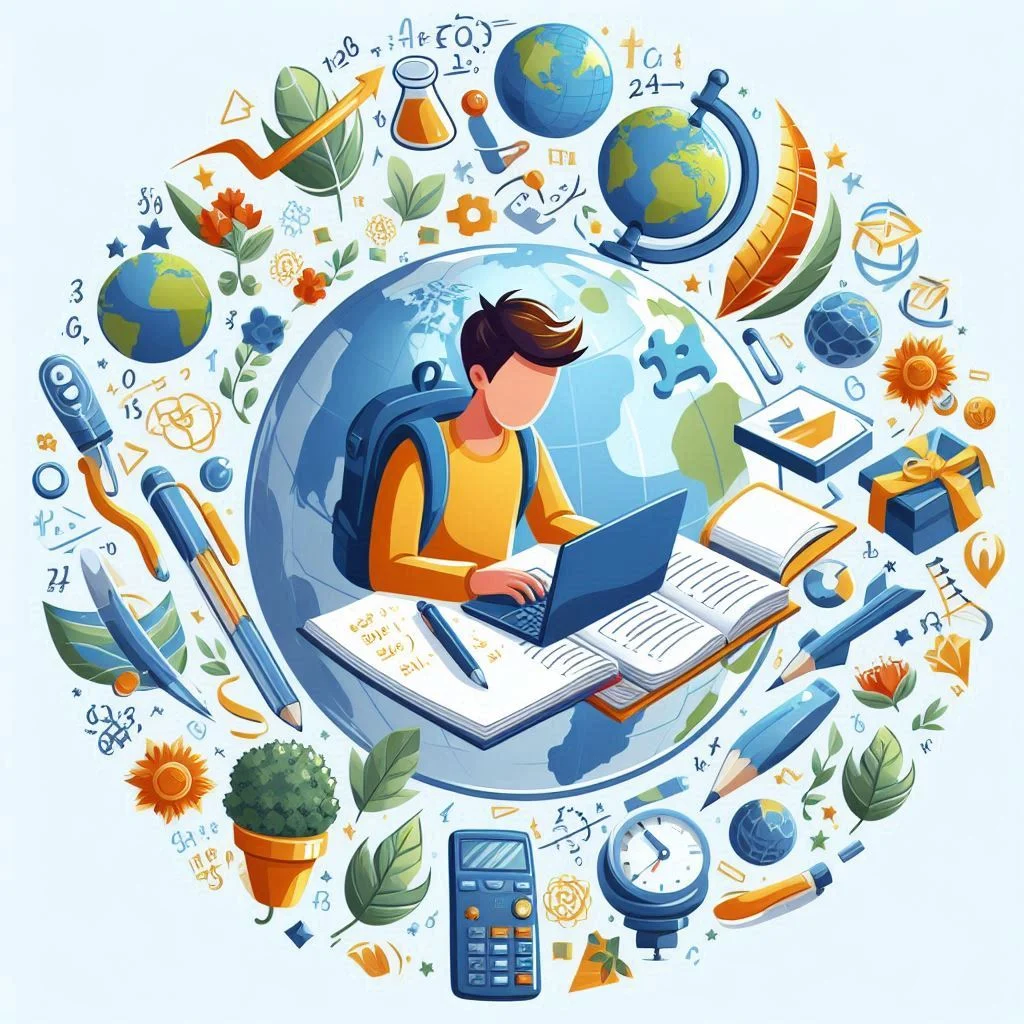
By comprehending the basics of reaction time experiments, you can better approach data collection, analysis, and interpretation. This foundation is key to successfully solving your statistics homework and gaining insights into human reaction times under different conditions.
Preparing Your Data in SPSS
Before diving into analysis, you need to prepare your data correctly in SPSS. Accurate data entry and variable definition are the cornerstones of any successful statistical analysis. For reaction time experiments, your data might include columns for subject ID, cue type, elapsed time, and reaction time.
Start by organizing your data in a spreadsheet format. Each row should represent a single observation, and each column should correspond to a variable. In SPSS, you will need to define these variables appropriately. For example, “Cue Type” should be a categorical variable with values like “Auditory” and “Visual,” while “Elapsed Time” should be a numeric variable representing the time intervals.
Once your data is entered, take advantage of SPSS’s Variable View to specify the properties of each variable. This includes defining the measurement level (nominal, ordinal, interval, or ratio) and setting appropriate labels for each category. Proper variable definition ensures that SPSS understands the nature of your data, which is critical for accurate analysis.
Additionally, consider performing a preliminary data check for any errors or inconsistencies. Use SPSS’s data cleaning tools to identify and rectify any issues. This step is crucial for maintaining the integrity of your analysis and avoiding potential pitfalls later on.
Proper data preparation lays the groundwork for your analysis, ensuring that your data is accurately represented and ready for the next steps.
Visualizing Data: Scatter Plots and Boxplots
Visualization is a powerful tool to understand your data's distribution and identify any potential patterns or outliers. Scatter plots and boxplots are particularly useful for reaction time data. They provide a clear graphical representation of your data, allowing you to see trends and differences between groups.
In SPSS, creating these plots is straightforward. For a scatter plot, go to Graphs > Legacy Dialogs > Scatter/Dot and select the variables you want to plot. A scatter plot of reaction time against elapsed time can reveal how reaction times vary with different cue types and elapsed times. Look for trends or clusters in the data that might indicate significant differences or patterns.
Boxplots, on the other hand, are useful for comparing the distribution of reaction times across different groups. To create a boxplot, go to Graphs > Legacy Dialogs > Boxplot. Select your grouping variable (e.g., cue type) and your dependent variable (reaction time). Boxplots provide a visual summary of the central tendency, spread, and potential outliers for each group.
Describing these plots in your assignment helps in explaining the initial findings and guiding further analysis. For instance, you might note that the boxplot shows greater variability in reaction times for visual cues compared to auditory cues. Such observations are critical as they set the stage for more detailed statistical tests.
By mastering these visualization techniques, you can gain valuable insights into your data, making it easier to solve your statistics homework and draw meaningful conclusions from your experiments.
Conducting ANOVA in SPSS
ANOVA (Analysis of Variance) is used to determine if there are significant differences between the means of different groups. In the context of reaction time experiments, it helps to compare the effects of different cues and elapsed times on reaction times.
Setting up an ANOVA in SPSS involves several steps. First, navigate to Analyze > General Linear Model > Univariate. In the dialog box, set your dependent variable (reaction time) and your independent variables (cue type, elapsed time). You can also include interaction terms to explore how the combination of cue type and elapsed time affects reaction time.
SPSS will generate an ANOVA table that includes the F-value and p-value for each factor and their interactions. The F-value indicates the ratio of the variance explained by the model to the unexplained variance. A high F-value suggests that the model explains a significant portion of the variance in reaction times. The p-value helps you determine whether these results are statistically significant. If the p-value is less than the significance level (usually 0.05), you reject the null hypothesis, indicating that the different treatments have significant effects on reaction time.
Interpreting the ANOVA results involves looking at the main effects of each factor and any interaction effects. For example, you might find that both cue type and elapsed time have significant main effects on reaction time. Additionally, an interaction effect would suggest that the impact of cue type on reaction time depends on the elapsed time.
ANOVA is a robust statistical method for analyzing the differences between group means, making it a valuable tool for your statistics assignments. By understanding and correctly applying ANOVA, you can confidently complete your SPSS homework and draw meaningful conclusions from your data.
Exploring Contrasts and Post-Hoc Tests
Beyond ANOVA, exploring specific contrasts and performing post-hoc tests can provide deeper insights into your data. Contrasts allow you to test specific hypotheses about the differences between groups, while post-hoc tests help you identify where those differences lie after finding a significant effect in ANOVA.
Identifying contrasts involves defining specific comparisons of interest. For example, you might want to compare reaction times between auditory and visual cues across different elapsed times. In SPSS, you can set up these contrasts by specifying contrast coefficients that represent the differences you want to test.
Post-hoc tests are useful when you have multiple comparisons to make. In SPSS, you can perform post-hoc tests like Tukey's HSD to control for the increased risk of Type I error that comes with making multiple comparisons. To run post-hoc tests, go to Analyze > General Linear Model > Univariate and click on the Post Hoc button. Select the factors you want to test and choose the appropriate post-hoc test.
These tests provide detailed insights into your data by identifying specific group differences. For example, post-hoc tests might reveal that reaction times for auditory cues at 5 seconds are significantly faster than for visual cues at 15 seconds. Such findings are valuable for understanding the nuances of your data and drawing more precise conclusions.
By exploring contrasts and post-hoc tests, you can go beyond the overall effects identified by ANOVA and gain a deeper understanding of the specific differences within your data. This level of analysis is crucial for fully answering your research questions and providing a comprehensive interpretation of your results.
Checking Assumptions of ANOVA
Before trusting your ANOVA results, it's important to check its assumptions: normality, equal variances, and independence. These assumptions ensure the validity of your statistical tests and the reliability of your conclusions.
Normality can be checked using Q-Q plots or statistical tests like the Shapiro-Wilk test. In SPSS, go to Analyze > Descriptive Statistics > Explore and select the dependent variable (reaction time). Under the Plots option, choose Normality plots with tests. Q-Q plots should show data points following a straight line if the data is normally distributed. The Shapiro-Wilk test provides a p-value to assess normality; a non-significant p-value suggests that the data is normally distributed.
Equal variances, or homogeneity of variances, can be checked using Levene’s test. In SPSS, go to Analyze > Compare Means > One-Way ANOVA and click on Options. Select Homogeneity of variance test. A non-significant p-value in Levene’s test indicates that the variances are equal across groups.
Independence of data points is typically addressed by the experimental design. However, it’s important to consider any potential violations, such as repeated measures or clustering of data, which could affect the independence assumption.
Checking these assumptions is crucial for the validity of your ANOVA results, ensuring your conclusions are based on sound statistical principles. If any assumptions are violated, you might need to use alternative methods or transform your data to meet the assumptions.
By thoroughly checking these assumptions, you can confidently interpret your ANOVA results and ensure the reliability of your conclusions. This step is essential for maintaining the integrity of your analysis and providing accurate answers to your research questions.
Reporting and Interpreting Results
Once you've completed your analysis, the next step is to compile a comprehensive report that succinctly communicates the experiment's purpose, methodology, results, and implications. Begin with a concise introduction outlining the study's objectives and significance. Detail the data collection process, experimental design, and statistical techniques employed in the methods section. Present your findings in the results section using tables and plots, emphasizing significant outcomes from ANOVA and post-hoc tests. In the discussion, interpret these results within the broader context of your research questions, discussing their implications, study limitations, and suggesting potential avenues for future research. This structured approach ensures clarity and coherence in presenting your statistical analysis.
Applying These Skills to Similar Assignments
The skills and techniques learned in analyzing reaction time variances with SPSS are transferable to a wide range of similar assignments. Whether dealing with different types of data or other statistical methods, the foundational principles remain the same.
For example, if you encounter an assignment requiring the analysis of survey data or medical test results, the steps of data preparation, visualization, statistical testing, and result reporting will still apply. The specific tools and tests might vary, but the overall process remains consistent.
Understanding how to set up your data in SPSS, perform descriptive and inferential statistics, and interpret the results are critical skills for any data analysis task. Practicing these techniques with different types of data and assignments will strengthen your proficiency in using SPSS and enhance your overall statistical analysis capabilities.
Moreover, the ability to check assumptions, perform post-hoc tests, and report results clearly is invaluable across various disciplines. These skills ensure that your analyses are robust, reliable, and effectively communicated, regardless of the specific context or dataset.
By applying these skills to similar assignments, you can build a strong foundation in data analysis, making you better equipped to tackle complex statistical challenges in your academic and professional pursuits.
Conclusion
In conclusion, understanding reaction time variances with SPSS is a multifaceted process that involves data preparation, visualization, statistical analysis, and thorough reporting. By following the steps outlined in this guide, you can confidently approach your SPSS assignments and draw meaningful conclusions from your data.
From preparing your data and visualizing patterns to conducting ANOVA and exploring post-hoc tests, each step is crucial for a comprehensive analysis. Checking assumptions ensures the validity of your results, while clear reporting communicates your findings effectively.
These skills are not only essential for reaction time experiments but are also applicable to a wide range of similar assignments. By mastering these techniques, you can enhance your statistical analysis capabilities and contribute valuable insights to your field of study.